For teachers who've had to totally transform their way of providing instruction, I can't thank you enough for your continuous commitment to your students. I think back to being a classroom teacher and how there were days that I felt like I didn't have enough hands to multi-task...and that was just face-to-face instruction. Even though I had a SMARTBOARD installed in my classroom in the later years of teaching (and I used it daily), I wasn't far removed from writing on a chalkboard (LOL)..times have definitely changed. Teachers are literally instructing while being in two places at one time.
The Hybrid Model of Instruction is an instructional model where teachers present lessons to students who are back in school face-to-face while the rest of the class continues learning from home virtually; this instruction happens simultaneously. For those families who've opted for face-to-face learning, the student's daily interaction with their classmates, their teacher, and other adults in the building remain socially distanced in every aspect of the school day; even outdoor activity. Although some states have set the maximum number of students for in person learning to 20 students per classroom, many parents are still not comfortable sending their child/children back to school just yet, so some in-person class sizes may range from 3-15 students per classroom.
When it comes to meeting the learning needs of students who are in different places (literally), I think it's safe to say that when it comes to the use of technology, we can expect tech issues to occur every now and then. And with that in mind there's a need for teachers to have a backup plan in case an unexpected such as that occurs. Mason(2020) suggests going over procedures and tips with your virtual learners for when issues like students can't log in, screens are frozen, or their audio isn't working. One suggestion that Mason (2020) offers is that teachers create a google doc that lists some of those common tech issues virtual students may have when logging on. This could be placed in a document section of a teacher's google classroom so parents and their child can refer to it in the event they have tech issues. When it comes to the meat and potatoes of teaching a lesson, the plus side to hybrid instruction for most teachers is the fact that they've continued using the same virtual platforms they've used this school year. Some of those platforms include Peardeck, Nearpod, Jamboad, and Flipgrid. A Learning Management System (LMS) that teachers use regularly for students to turn in assignments virtually is Google Classroom. These platforms also encourage student engagement and interaction. They also act as an accountability piece to ensure students are completing required assignments. With embedded quizzes on most of those platforms mentioned, teachers will continue to be able to monitor the work of both groups of students as they work online.
There's so much more that I could say when it comes to my perspective of being in two places at one time, but I'll leave you with some additional readings that you can take a look at on your own. Under this week's Intentional Toolkit, I've shared two interesting articles about the hybrid model. I've also included a really great video that shows you what this type of instruction looks like in action. As always, I hope you find these resources useful.
As we look forward to life post COVID-19, it'll be interesting to see how school districts move forward; especially with full implementation of technology in the classrooms.
In the meantime for teachers working hard to meet the daily challenges of being in two places at one time, I say be patient with yourself because after all this is new for everyone. I would also say this school year has really been about trial and error when it comes to incorporating technology into a hybrid classroom. Kudos to each of you for doing all you can to make it work for your students! In the words of NBA Player Kevin Durant, "You da real MVP"...until next time, go out there and be GREAT!

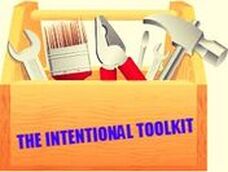

 RSS Feed
RSS Feed
